Karta GPS allows you to add one additional stop to your route. Now you can plan a route from A to B while passing through C.
To take advantage of this feature, tap during your current navigation, choose Add a stop, search for your intermediate stop and select it by tapping on
. The ETA (estimated time of arrival) will be adjusted to display the time until your next stop.
If you change your mind along the way, you can remove the stop by tapping the options icon at the bottom of the screen and tap on Remove stop.
When approaching the stop you chose, you’ll be able to search for nearby Parking: just tap on the below and choose one of the options. If you don’t want to stop at all and prefer to skip the stop and continue driving to your original destination, just select the option Go to next destination.
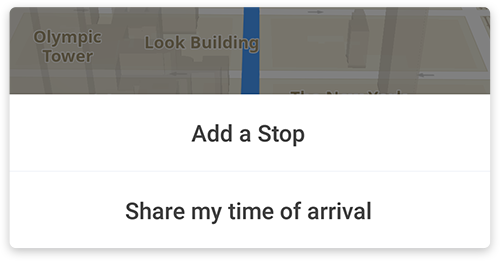
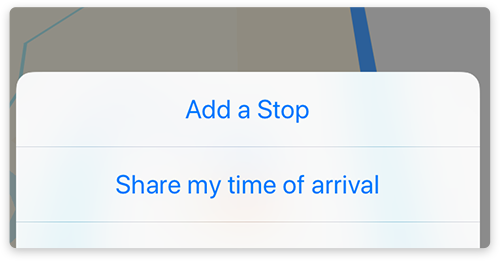
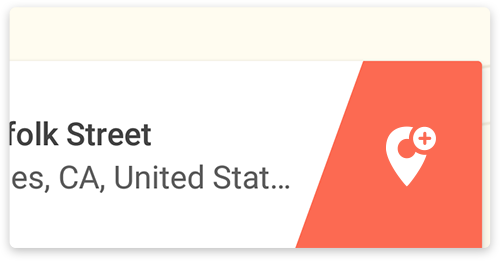
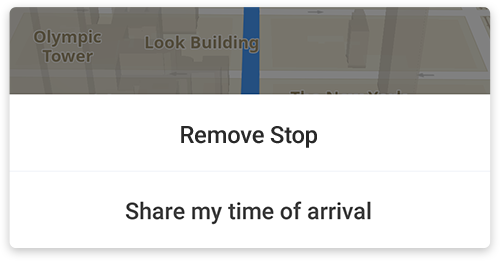
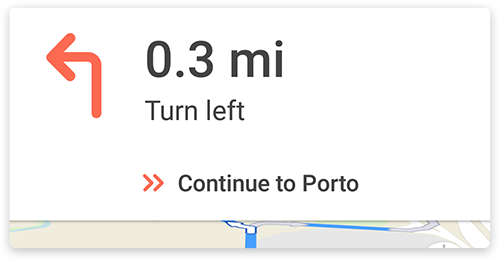
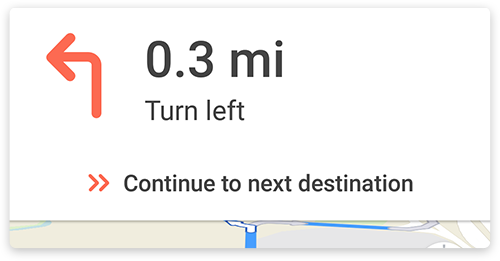
Comments
0 comments
Article is closed for comments.